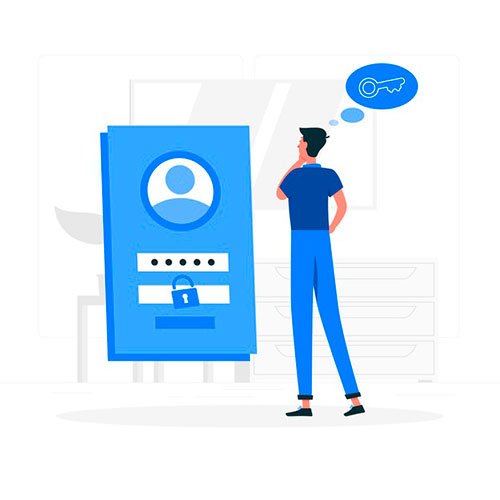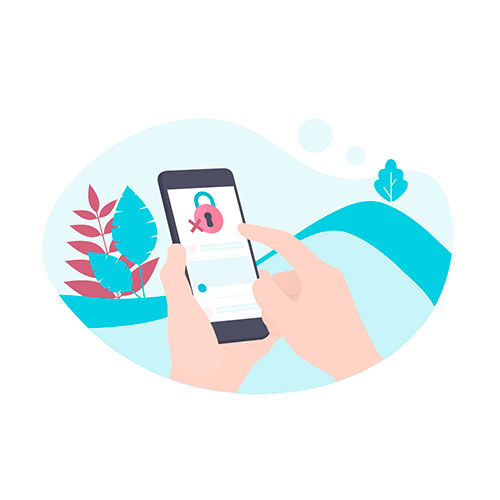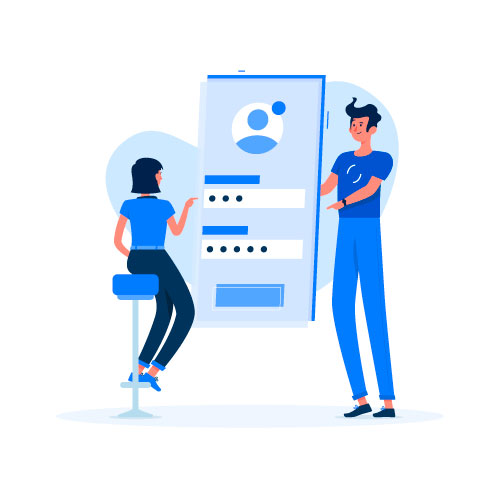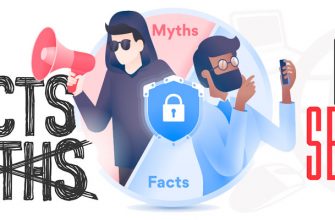It is important that you are aware on how to protect your passwords from being accessed by hackers.
Why you should protect your passwords?
Although many people have heard why they should use a strong password, they still go ahead in ignoring such advice since it appears to be too complicated.
That is why they decide to use the same pass in various sites or use one which can be guessed easily. Passwords are also very important just like your passport, social security card and driving license which you must protect.
In reality, you never know when the hackers might hack your accounts, thus it is important that the security of information be a number one priority.
If you protect your passwords you can limit authorized access to your sensitive data and information.
Below are some of the 10 ways on how to protect your passwords from being accessed by hackers.
Avoid using a weak password
The security of your password starts by making it strong. It is important that you avoid choosing weak passwords such as your name or date of birth which are very easy to guess. Thus, a strong password will have the following features:
Using a two-multifactor authentication
One of the best ways on how to protect your passwords is by using the two-factor authentication schemes.
Some of the famous platforms such as Facebook, Twitter and Google usually offer these capabilities.
In this case, you will be required to offer two kinds of information when proofing your identity.
This implies you will offer your password and also enter a code sent to your mobile phone or email.
You may also be required to prove your recovery email or phone number that you presented as you were opening your account.
You can use biometrics if they are available in your devices
Due to the advancement in technology designers are able to design laptops, tablets and smartphones which can allow you to log in using your fingerprints or other kinds of biometrics instead of using a password.
Biometrics are secure since no other person can access them.
Each account should have its own unique password
It is highly tempting for you to come up with a strong password and then decide to use it in logging into your other accounts.
If attackers know that you are using the same password for many of your accounts they can easily manipulate your information.
This is because once they know your password they will try to use accessing your other sensitive accounts.
Avoid sharing your password
Although it is obvious, you are not supposed to share your passwords with other people, you may still be tempted to do so.
However, if there is someone else who knows your password since he/she can impersonate you online.
Although you may trust the person, you may not trust all the people whom he/she trusts.
What you must know is that once you disclose your passwords, you will not be able to control your information.
Don’t fall for phishing
It is important that you become careful about how you approach your email addresses.
You must delete all emails especially those ones which have attachments from the people that you do not know.
Even if you know the sender but you are somehow suspicious with their attachment, you can avoid clicking on them.
Instead of clicking on the embedded links, you can copy and paste them into your browser so that you can know where they will direct you to.
Delete all the accounts you are not using
By leaving your unused and old account lying around you will expose your information to the risk of being attacked by hackers.
- If you have forgotten that there are some accounts you have in a certain site, there are some people who have not forgotten them.
- If the websites in question are still famous and you have not taken time to delete or secure your accounts, at some point the hackers may try to access them.
- If you are still using the same password for your other accounts then you might end up at a greater risk.
Therefore, if there are accounts which you are not using you should delete them completely.
Secure password change settings
It is important that you set your account such that when you want to change your password, you are expected to verify your identity.
You can do this by setting your account such that you can only change the passwords as an admin.
Therefore, any other user may not access the password change settings.
Use a password manager
Many people usually avoid using different passwords for various accounts since they think it can be very difficult to remember them all and also it is not safe to write them down.
The good thing is that password managers can protect and store passwords.
Top 5 the Best Password Manager Apps.
These tools can also assist you in creating strong passwords which cannot be cracked easily.
In this case, all your passwords will be stored in an encrypted vault which you can access using a master password.
The master password must be strong.
Regular update of your programs
It is always good that you install new updates to all your programs.
This is because many of these updates have additional security features which can prevent hackers from accessing your information.
Conclusions
Now that you know various ways on how to protect your passwords, it is high time that you adopt them to prevent hackers from accessing your accounts.
If you follow the tips highlighted above, you will be able to create a strong password, therefore make your online experience to be more secure.
Many of these tips on how to protect your passwords are very easy for you to adopt them when you are trying to access online platforms.