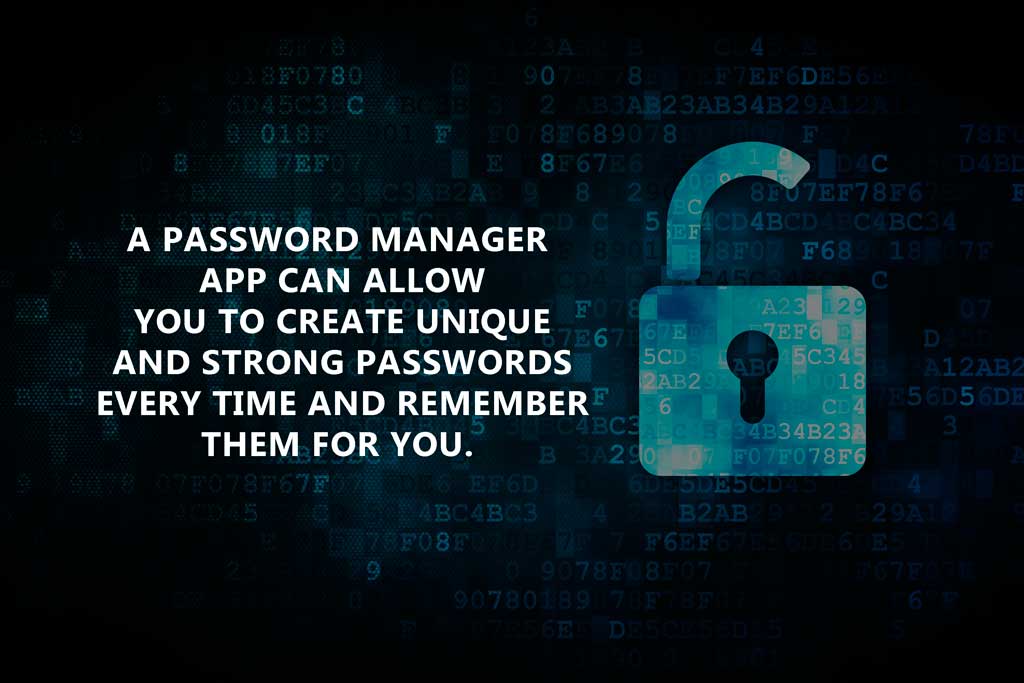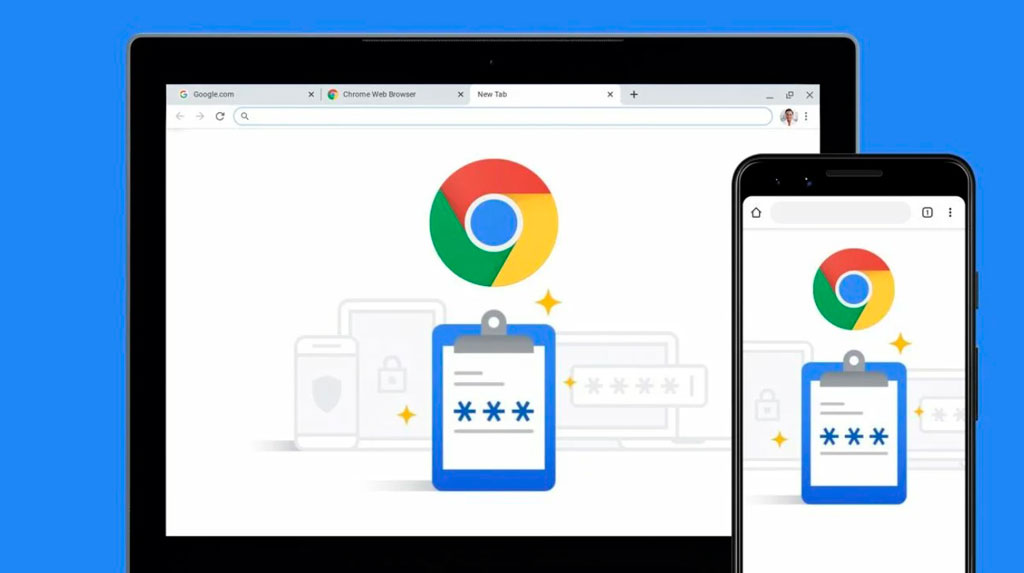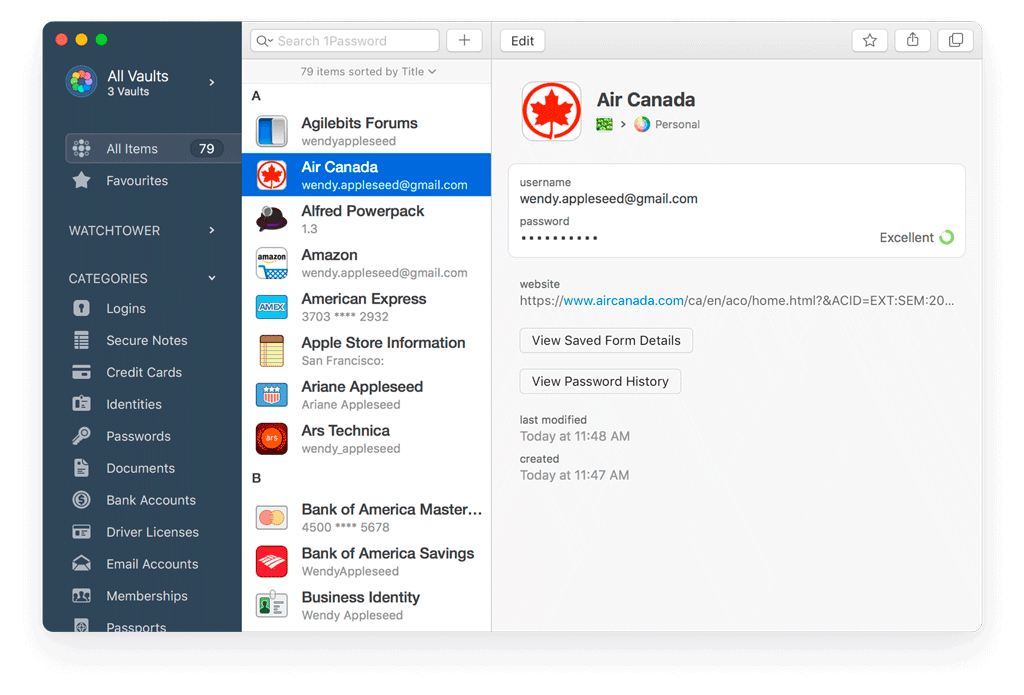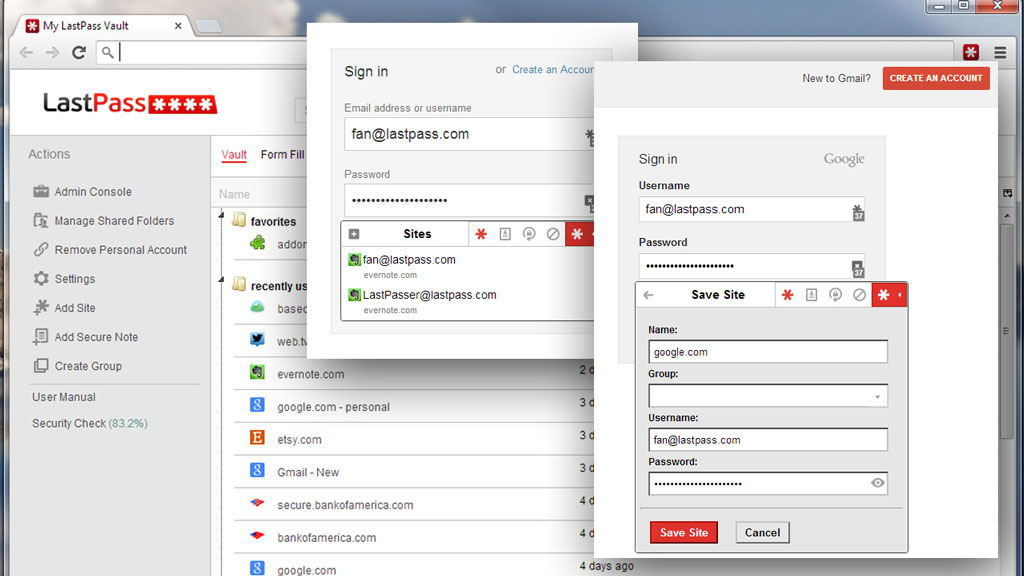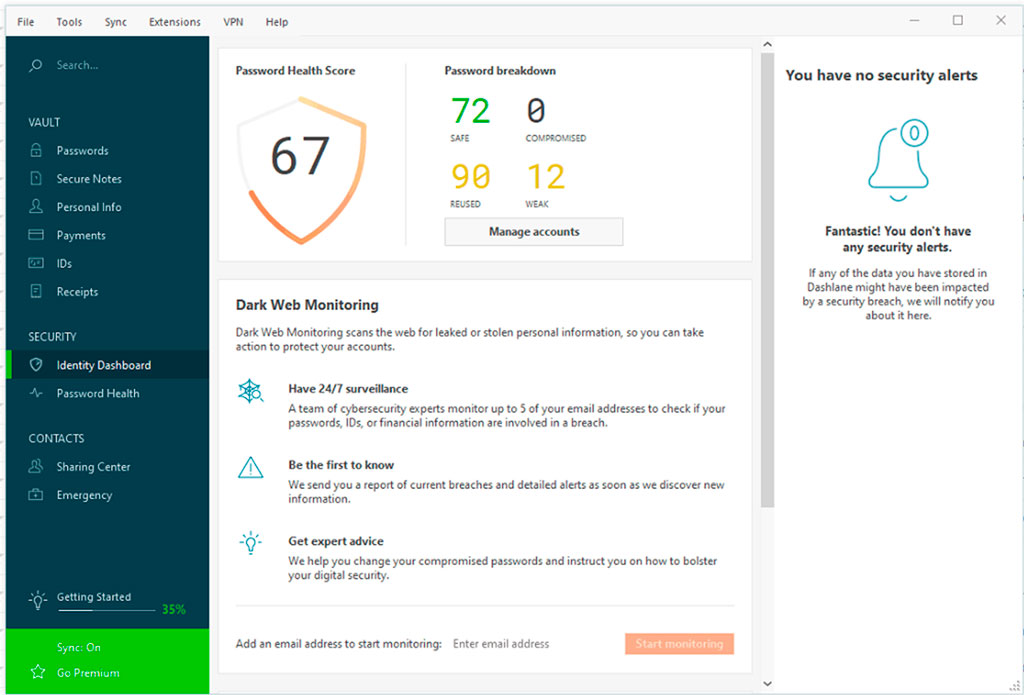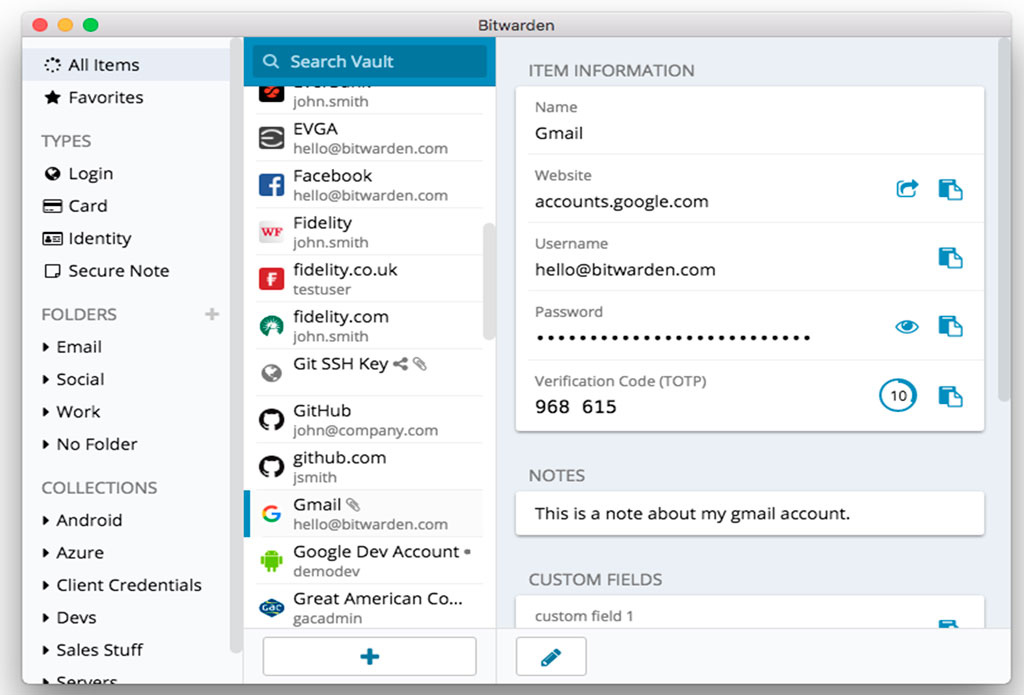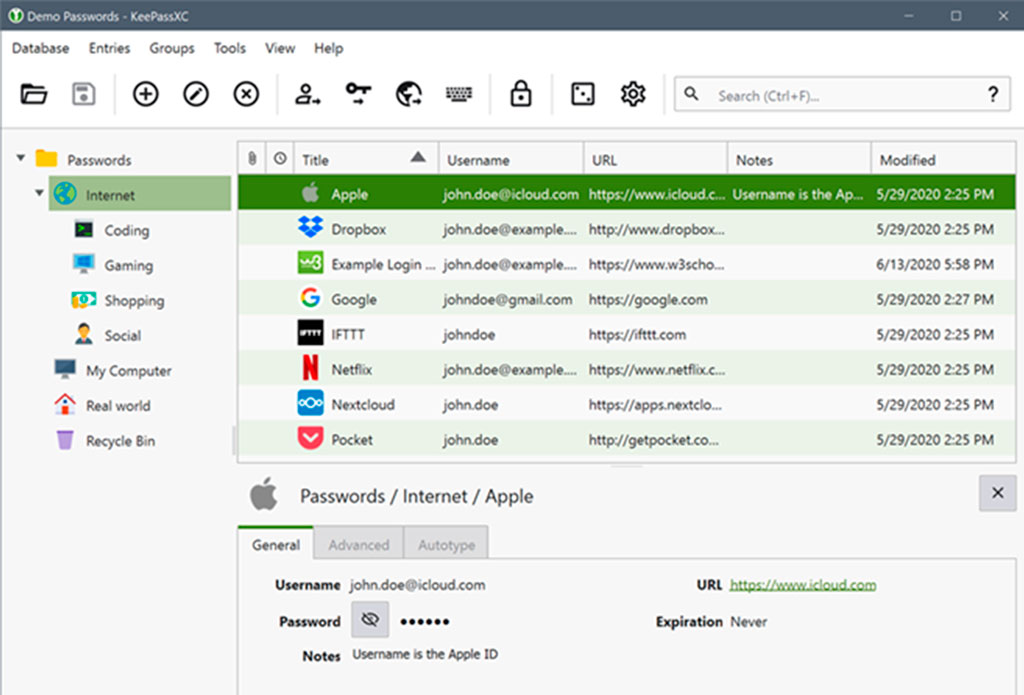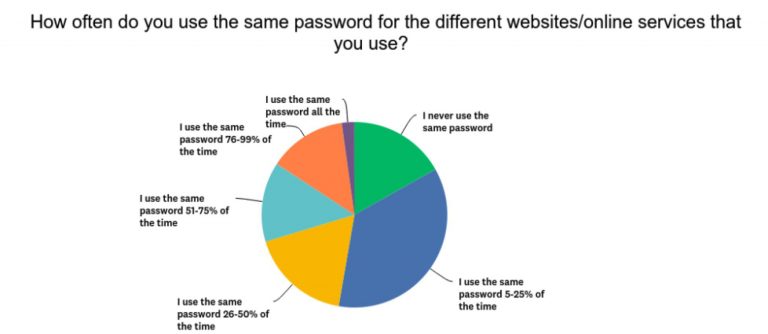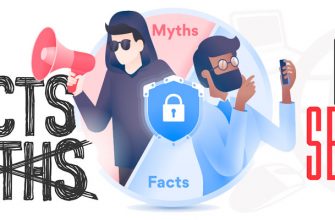How can you make sure that you never have to worry about your data getting to intruders? Use Best Password Manager Apps it’s simple and secure.
If hackers find out your password, they can get confidential information, steal money, corrupt data, or block access to your accounts.
It can cause severe damage, and it will take several months or even years to recover your information.
Choosing a password is considered a kind of entertainment, but it is not, and each user should periodically refresh his or her memory to create a strong password.
In this situation, it becomes necessary to use an application to handle seamlessly and oversee your passwords.
Using a password manager app can be the right option for you in this regard.
Why do I need a Password Manager?
[su_row][su_column size=”1/2″ center=”no” class=””]
Whenever you visit a website, you must create a user account with a password, whether it is a banking site or a dating site.
But such passwords are not considered very safe as hackers can easily hack them.
It is difficult for human memory to remember dozens of passwords and user names. To avoid this situation, some people use passwords that are easy to remember, like their birth date, etc.
In this condition, a password manager app can allow you to create unique and robust passwords every time and remember them for you.
[/su_column]
[su_column size=”1/2″ center=”no” class=””]
Moreover, you can use the password manager app to synchronize your data across various devices, including android phones, iPhones and iPods, and operating systems, including Macs and Windows, etc.
Password manager will not only store your passwords but also help you in creating new randomized passwords for you.
Furthermore, most of these apps allow you to send or received the data saved on one app to the other if you are not satisfied with the working of your first selection.
[/su_column][/su_row]
Why can’t I use my browser?
Though your browser also offers a built-in password manager to manage your passwords without any additional software, it is not as useful and powerful as a third-party password manager app.
Your browser can remember your hard to remember passwords safely and coordinate them between your different devices and store encrypted passwords in the cloud and keep your accounts safe.
It can protect your accounts with authentication in two-steps and sync various accounts so that someone else cannot sign in to your account.
But the password manager in your browser is neither very useful nor powerful as the password manager apps available online.
- These third-party apps can manage password cross browsers and cross platforms.
- A built-in password manager’s powers are limited to that browser only, whereas password manager apps can be used on various platforms and browsers.
- They allow you to save your passwords on any browser you cannot do with your in-built password manager.
Along with storing your passwords, these applications also allow you to store various other things like Wi-Fi codes, the key of your license, and so on so that you access them safely anytime.
Top 5 Best Password Manager
You can find various types of password manager apps these days to keep your password safe and readily available. Some of these apps are paid, whereas some are available for free. Some of the worth considering free and paid options are briefly described hereunder.
Top Paid applications
Use a unique and strong password for each important account. This is very easy to do with a good password manager.
1Password
It is one of the best-paid password manager apps.
| Title | Options | Expert evaluation |
|---|---|---|
| Special feature | Cloud storage of 1 gb. for personal data and documents storage. Two-factor authentication | |
| Price | First month free for 14 days. Year - 35,88$. | |
| Compatible platforms: | Windows, MacOS, Linux, Chrome OS, Android, iOS + browsers |
1Password safely stores your credentials in the cloud, keeping an encrypted copy on your devices when you don’t have an Internet connection.
The innovative mode lets you remove your credentials from your device with just a few clicks.
1Password is not an open source application, but both the company and the software have received good marks in recent independent security audits.
Though it is not available for free, it still offers free trial options for 14 days so that you can assess its usefulness.
LastPass
Passwords in LastPass manager are protected by a master password and encrypted locally, and synchronized between different web browsers.
| Title | Options | Expert evaluation |
|---|---|---|
| Special feature | Multi-device password sharing with 1GB of encrypted file storage for personal security. Emergency access. | |
| Price | First month free for 30-Days. Premium $36.00. $3.00/month. | |
| Compatible platforms: | Windows / Linux / MacOS / Android / iOS / Windows Phone / BlackBerry+ browsers |
The program includes AutoFill Forms, which automates entering passwords and filling out various forms when registering with web sites. The plugin allows you to easily create an account and import existing passwords from popular password managers and web browsers.
App also provides additional storage and more efficient storage if you are willing to pay $3 a month for its users and $4 for the full family plan.
Dashlane
Dashlane is a multifunctional password manager for Windows, Mac, iOS, and Android with cloud synchronization support. The solution offers multifactor authentication, security auditing, password generator, and secure password exchange.
| Title | Options | Expert evaluation |
|---|---|---|
| Special feature | Dashlane stores and populates all your passwords, payments and personal information wherever you need it, online, on any device. | |
| Price | First month free for 30-Days. Premium $39.99. $3.33/month. | |
| Compatible platforms: | Windows / MacOS / Linux / Android / iOS |
This app also offers a free version to allow you to store 50 passwords on one device only.
The main features of Dashlane:
Most of the features are available only after payment.
The main advantages and useful features are disclosed for Premium users.
The most important disadvantage of the free version is that it only supports one device. The only disadvantage of the paid version is the price of $60.
Free Password Managers
Can a password manager program be free and have good functionality?
Of course, we have tested two free password managers.
These utilities allow you to store authorization data (logins and passwords), encrypt, backup, and send them to the cloud, securely substitute passwords and other data, generate random passwords of different complexity levels, and much more.
Bitwarden
Bitwarden is a password manager that includes all the bells and whistles you’ve come to expect from such a tool with updates regularly.
| Title | Options | Expert evaluation |
|---|---|---|
| Special feature | Secure cloud syncing features allow you to access your data from anywhere, on any device | |
| Price | Free. Premium $10.00. $1.00/month. | |
| Compatible platforms: | Windows / MacOS / Linux / Android / iOS |
This password manager also offers a free version, and beyond free limits, you will have to pay only 10 per year to work with various devices and platforms.
Five family members or friends can share their login information on this password manager app by paying just $12 per year.
KeePassXC
This password manager app is free to work with various platforms and devices. It also allows you to access popular browsers through extensions. However, they accept donations.
| Title | Options | Expert evaluation |
|---|---|---|
| Special feature | Allows you to securely store passwords and quickly enter them into desktop applications and using your browser extensions. | |
| Price | Free. Open Source. The full source code is published under the terms of the GNU General Public License and made available on GitHub. | |
| Compatible platforms: | Windows / MacOS / Linux |
Main features of KeePass Password Safe:
Unlike 1Password, LastPass, Dashlane, and other password managers, KeePass does not integrate into the browser to capture accounts. Each account has to be created manually.
Pros and cons of applications
Some of the typical pros and cons of using password manager apps are briefly described hereunder for your consideration.
Pros of Password Manager Applications
Cons of Password Manager
How can hackers steal your passwords?
Unlike touch or facial recognition technologies, passwords are used everywhere because they are affordable to implement and easy to use.
For end users, developers make password systems as easy to use as possible.
Of course, this simplicity is what makes stealing passwords attractive to hackers.
1. Using identical passwords
Tools for automating stolen credentials list testing on multiple sites allow hackers to quickly crack new accounts, even on sites with good security and password hygiene.
Programs with poor security are regularly hacked, and hackers actively target users’ credentials from such sites so they can sell them on the dark web or on underground forums.
Since many users will use the same password on different sites, this will lead to the use of your data on many resources and further loss of finances and your control over resources.
How to stay safe?
- Each password for each site must be unique.
2. Phishing
More than 70% of all cybercrime starts with phishing attacks.
Phishing is a social engineering ploy that attempts to trick users into providing their credentials on what they believe to be a genuine request from a legitimate site or vendor.
How to stay safe ?
- Use two-factor or multi-factor authentication.
- Use Top Best Password Manager Apps
3. Brute Force
Modern security methods of course will not fully protect against targeted hacking. But hacking passwords is difficult, time-consuming and expensive for hackers.
How does it work?
Hackers use many special tools such as “Kali Linux”, “Aircrack-ng”, “John The Ripper” and “DaveGrohl” to try to break passwords.
There are usually two types of hacks available.
- This is a kind of “dictionary” attack, so named because the attacker simply tries every word in the dictionary as a password.
- When the hacker (via data hacking) got the hash of the password as plain text.
How to stay safe?
The key to defending against brute-force attacks is to use passwords of sufficient length.
4. Phone spy apps
Spy apps are a commonly used method in which the hacker either knows the victim (spouse, colleague, relative) or has a special interest in them (corporate or workplace espionage).
What are they?
A program installed on the victim’s device records all the data.
Can be especially effective in obtaining credentials for things like online bank accounts, crypto-purses, and other logins with secure forms.
You can choose any of these programs. We have tested work spy app, and each of them works and collects a lot of data.
The general functionality of the programs is the same, there are differences in price and functionality.
Test the programs on your device and take the necessary measures for your safety.
This software is paid but allows you to track almost all data from the target device and does not require special knowledge.
How can you be safe?
You need to run a good security solution capable of detecting infections and activity while running such spyware.
This is one of the few types of password theft where the strength or uniqueness of your password really doesn’t matter.
We recommend using any of the Top 5 the Best Password Manager Apps.
This will help avoid most problems in keeping you and your data safe.
Conclusions and Results
A good password manager app can help you remember your passwords as every website needs a username and password to keep its data safe.