People are exceptionally aware of the danger that people may steal their personal information on their PC, which is why they need to install software that can deal with these problems, which are diverse. The main way in which you can enter and exhaust your bank account is by registering keys, so here are a couple of approaches on how to Detect Keylogger and choose the best keylogger program installed.
What is a keylogger program and what are they used for

Keylogger software is software that records all keystrokes on a computer keyboard. Keyloggers can be used for a variety of purposes, both legitimate and malicious.
A keylogger is a type of software or hardware designed to record keystrokes on a device, often without the user’s knowledge. Originally created for legitimate purposes such as monitoring employee activity or troubleshooting system issues, keyloggers have since become popular tools for malicious use.
Cybercriminals deploy keyloggers to steal sensitive information, including passwords, credit card details, and private messages. They operate silently in the background, making them difficult to detect. Keyloggers can be software-based, installed via malicious downloads or phishing emails, or hardware-based, physically connected to a device.
Understanding their dual-purpose nature—both as legitimate tools and cybersecurity threats—is essential for recognizing their risks and protecting personal data.
Some parents install keyloggers on their children’s computers to monitor their online activity and protect them from potential predators.
Employers may also use keyloggers to track employee productivity or to prevent leaks of confidential information.
However, keyloggers can also be used by criminals to steal credentials and other sensitive data. In some cases, keyloggers are even used to remotely control computers infected with malware.
Therefore, it is important to be aware of the potential risks associated with the use of keylogger software.
How to determine if you have a keylogger on your computer
A keylogger is a type of virus that can be installed on your computer without your knowledge.
Detecting a keylogger on your computer involves recognizing unusual behaviors and performing targeted system checks.
Start by observing any noticeable slowdowns in performance, such as delayed keystrokes or frequent system crashes, which can indicate a keylogger running in the background.
Check your task manager (on Windows) or Activity Monitor (on macOS) for unknown processes consuming significant resources. Look for suspicious software in your installed programs or browser extensions—keyloggers often disguise themselves with generic or seemingly legitimate names. Use antivirus or anti-malware software to scan for hidden threats, as these tools are often designed to detect keylogger activity.
Additionally, monitor network activity for unusual data transfers, which could signal that your keystrokes are being sent to a remote server. By combining these steps, you can identify and address potential keylogger threats on your computer effectively.
Once installed, it will record every keystroke, which can then be used to access sensitive information such as passwords and credit card numbers.
There are several ways to determine if you have a keylogger on your computer.
[su_row]
[su_column size=”1/3″ center=”no” class=””]
First, check to see if there are any programs running in the background that you don’t recognize. If you see anything suspicious, try running a virus scan to see if it detects any malware.[/su_column]
[su_column size=”1/3″ center=”no” class=””]
You can also try typing random characters into a text box and see if they appear elsewhere on the screen; if they do, a keylogger is probably present.[/su_column]
[su_column size=”1/3″ center=”no” class=””]
Finally, keep an eye out for any strange computer behavior, such as unexplained slowdowns or crashes.[/su_column][/su_row]
If you notice anything out of the ordinary, it’s best to run a full system scan to keep yourself safe. With these tips in mind, you’ll be able to tell if your computer has a keylogger or not.
What are the signs that your computer has been hacked by a keylogger
Recognizing the signs of a keylogger hack can help you act quickly to secure your data. Common indicators include unusually slow system performance, as keyloggers consume resources while recording your activities. You may notice delayed responses when typing or random crashes of applications.
- Suspicious pop-ups or changes in browser behavior, such as redirects to unknown websites, can also indicate the presence of malicious software.
- Frequent changes to your passwords or accounts being accessed without your knowledge may suggest that your keystrokes are being monitored.
- Additionally, an increase in outbound network traffic, especially when no applications are actively running, could signal that captured data is being transmitted to a remote server.
Being vigilant about these signs can help you detect a keylogger before it causes significant damage.
[su_row][su_column size=”1/2″ center=”no” class=””]One of the most common is unusual or unexplained activity on your computer.
This can be things like installing new programs without your knowledge, changing your homepage or other settings, and unexpected pop-ups.
[/su_column]
[su_column size=”1/2″ center=”no” class=””]
Another sign is being redirected to strange websites when you try to visit certain sites.
This can happen if you have a keylogger installed on your computer, which collects data about your online activities.
[/su_column][/su_row]
If you notice any of these signs, it is important to take immediate action to protect your computer and your personal information.
What to do to detect keylogger on your phone
Detecting a keylogger on your phone involves a mix of observation and diagnostic steps. Start by monitoring your phone’s performance—unexpected slowdowns, excessive battery drain, or overheating without heavy usage could indicate a malicious app running in the background.
- Check your app list for unknown or suspicious applications, particularly those without clear functionality or installed from third-party sources.
- Review permissions for each app, focusing on those with unnecessary access to your keyboard or data.
- Use a reputable mobile antivirus app to scan for keylogger software, as these tools are often designed to identify and remove such threats.
- Additionally, monitor data usage for unusual spikes, which could indicate that a keylogger is transmitting recorded data to an external server.
By following these steps, you can effectively uncover and address keyloggers on your phone.
Therefore, it is essential that you obtain the most suitable software and a quick search will give you the opportunity to see that, without a doubt, there are several, and some are free.
Something to pay special attention to is regardless of whether the software is updated without the input of another person since the general population that creates the threats always strives to modify the way they attack it.
When you get one that is automatic, at least you realize that security is as innovative as possible, so you must be very safe.
What better protect my device than a paid or free program
The program you get should also have the ability to offer security against several bots that are intended to give people the opportunity to hijack your infrastructure and use it to attack other people then.
This greatly affects the performance of your machine, and it happens the same if there is a key capture program connected and this is the place where several private data are in danger.
Know that both free and paid forms can protect you against this threat.
Аnd do not be fooled by some free ways that you will detect and then reduce until you get your paid adaptation.
Keeping in mind the ultimate goal to avoid this, invest a touch of energy by reading what PC specialists say about the various components of the software before buying or downloading anything.
As you peruse the various keylogger detection programs, simply remember to do your research and double-check that you can do what they say.
You should also simply state that it will work together with your current antivirus program without any problems, so this gives you the ideal security.
I am happy that all spyware, adware and Trojan infections on my PC have now gone, all thanks to the excellent software that I downloaded.
How to trace a free cell phone location
Forget it. there is no such thing!
Seeing that the collection of information from wireless numbers and the regular updating of these databases is costly, so it is improbable that anyone can offer a free trial of a PDA location.
Not only will you get much more valuable data by using switched search benefits.
However, your registration will also include background checks, criminal records searches, individual searches, and more.
All you need for consultation with a phone number is simply the number write it down and press “Search.”
In general, you will have your results within a moment or two.
So, what are the contrasts between the administrations of free and paid review
Free return consultation records can:
- Give information about landline numbers
- You can search by name or number
That’s! That is all the information that free administrations can give.
Paid reverse query records can:
| Provide information on cell phones, landlines, unlisted, business, or 800 numbers. | Search for people by name, phone number, or SSN |
| You can search by number, name, or SSN | Search judicial, matrimonial or separation records |
| Perform the final background check and search for criminal records | Turn over the query email addresses |
Results and conclusions of the Detect keylogger
There are several ways to detect a keylogger on your computer.
One way is to check for unusual behavior.
If your computer types or clicks by itself, or if the mouse pointer moves without your involvement, this could be a sign of a keylogger. Another way to detect a keylogger is to look for new programs or files that you don’t recognize.
If there are programs or files on your computer that you didn’t install and you can’t figure out what they do, they could be keyloggers.
You can also try running a virus scan with anti-virus software.
Therefore, when you try to locate keylogger privilege capture programs, also take an examination and deliberately consider that they can handle most of the fundamental problems that can influence you.
The key differences between free and paid review services lie in their functionality, reliability, and support. Free services typically offer basic features, such as limited malware detection or general system scans, which may be sufficient for casual users with minimal security needs. However, they often lack advanced capabilities like real-time protection, behavioral analysis, and custom scanning options.
Paid services, in contrast, provide comprehensive protection, including enhanced detection algorithms, frequent updates to counter new threats, and dedicated customer support. Free programs may also display intrusive ads or have lower accuracy, potentially leaving vulnerabilities undetected.
Paid solutions prioritize user convenience and advanced security measures, making them more suitable for individuals handling sensitive data or requiring ongoing monitoring. The choice between the two depends on your specific needs, with paid services generally offering a more robust and dependable experience.







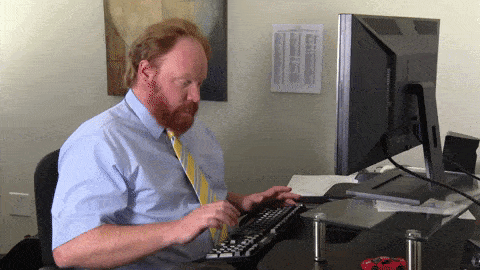
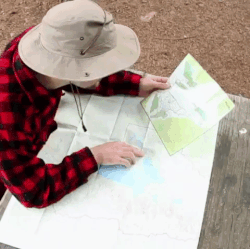


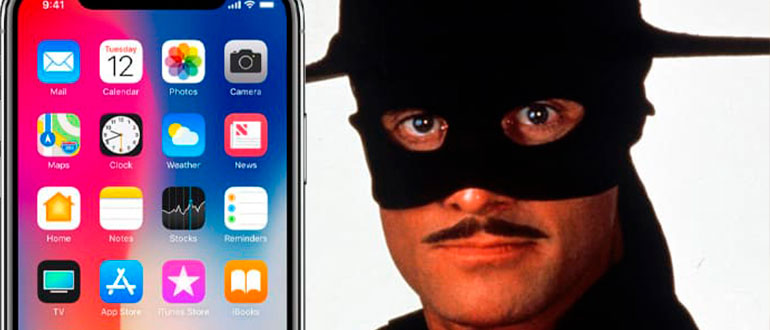






Your tips helped me detect Keylogger. I think I’m safe now.