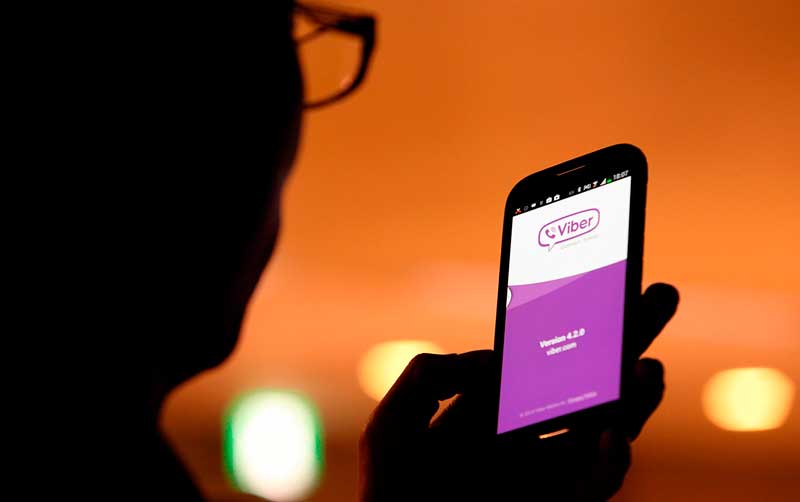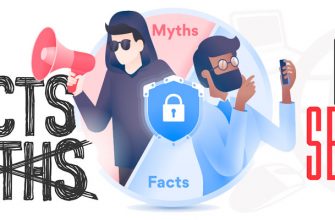In today’s interconnected world, many households and workplaces rely on devices from different platforms, such as Android and iOS. Tracking an Android phone from an iPhone can be essential in various situations—locating a lost device, ensuring the safety of a family member, or managing a fleet of work devices.
Why Track an Android Phone from an iPhone?
While Android and iOS operate within their own ecosystems, there are effective solutions that bridge the gap, allowing seamless cross-platform functionality. Understanding these methods can help users stay connected and secure, no matter which platform they use.
Understanding Cross-Platform Tracking Options
Tracking an Android phone from an iPhone involves leveraging tools and technologies that work seamlessly across both platforms. These options primarily rely on cloud-based services or third-party applications that bridge the gap between Android and iOS ecosystems.
One of the most accessible methods is using Google’s Find My Device, a native Android feature accessible via any browser, including on an iPhone.
Similarly, many third-party apps, such as Life360 or family tracking software, offer real-time location sharing and device monitoring that function across platforms.
These solutions highlight the growing interoperability between Android and iOS, making it easier for users to locate and manage devices regardless of their operating system. However, understanding the strengths and limitations of each option is essential for choosing the right solution for your needs.
Using Google’s Find My Device on an iPhone
Google’s Find My Device is a straightforward and reliable tool for tracking an Android phone, even from an iPhone. It’s a web-based service that allows you to locate, lock, or erase an Android device remotely. Here’s how to use it on your iPhone:
- Access the Website: Open the Safari browser or any preferred browser on your iPhone and visit the Google Find My Device website.
- Log In with Google Credentials: Use the Google account linked to the Android phone you want to track. Ensure you have the correct login details to gain access.
- Locate the Device: Once logged in, the tool will display the last known location of the Android phone on a map. It may also show additional details like the battery level and network connection.
- Use Remote Actions: From the interface, you can choose options such as:
- Play Sound: Trigger the phone to ring, even if it’s on silent.
- Secure the Device: Lock the phone and display a message or contact number on the screen.
- Erase the Device: Factory reset the phone to protect sensitive information if it’s lost or stolen.
Google’s Find My Device is free and requires no additional apps, making it a convenient solution for cross-platform tracking.
However, it’s essential to enable location services and ensure the Android device is linked to a Google account beforehand for this feature to work effectively.
Third-Party Apps for Tracking Android Phones from iPhones
When native tools like Google’s Find My Device aren’t enough, third-party apps such as FlexiSPY and mSpy provide advanced tracking features designed for seamless cross-platform compatibility. These tools make it easier to monitor and locate Android devices from an iPhone while offering a range of additional functionalities.
FlexiSPY
FlexiSPY is a powerful monitoring solution that provides comprehensive tracking capabilities. It allows users to track GPS locations, monitor call logs, and even record conversations. FlexiSPY’s advanced features include remote access to multimedia files and social media monitoring, making it a robust option for parental control or employee monitoring. The app works across platforms, ensuring smooth functionality between Android and iOS.
mSpy
mSpy is another reliable choice for tracking Android phones from an iPhone. Known for its user-friendly interface, mSpy provides detailed insights into GPS locations, call history, text messages, and social media activity. It’s particularly popular among parents who want to monitor their children’s devices or individuals managing personal devices. mSpy also offers robust customer support to assist with setup and usage.
Key Considerations
Both FlexiSPY and mSpy require the target device to have necessary permissions enabled, such as location sharing and internet access, to function effectively. It’s also crucial to comply with privacy laws and obtain the consent of the person whose device is being tracked.
These apps deliver powerful tracking features while emphasizing security and reliability, making them ideal for various tracking needs.flexibility and additional features, making them a valuable alternative for cross-platform tracking.
Setting Up Location Sharing for Real-Time Tracking
Location sharing is an effective way to enable real-time tracking of an Android phone from an iPhone. Both devices must have the necessary permissions and apps to ensure a seamless connection. Here’s how to set up location sharing:
- Use Google Maps Location Sharing:
- On the Android phone, open Google Maps and tap the profile icon or menu.
- Select Location Sharing and tap Share Location.
- Choose the duration for sharing or set it to “Until you turn this off.”
- Share the link with your iPhone via email, SMS, or a messaging app.
- Open the link on your iPhone to view the Android phone’s location in real time.
- Enable Family Sharing or Group Apps:
Apps like Life360 or Find My Kids allow families or groups to share location data. Simply install the app on both devices, create a shared group, and enable location tracking. - Ensure Location Services Are Enabled:
On the Android device, go to Settings > Location and ensure the feature is turned on. Similarly, confirm location tracking is active in the app settings on both devices.
Location sharing provides a straightforward method for real-time tracking while maintaining control over who has access to the shared data.
This option is ideal for scenarios where ongoing visibility is essential, such as monitoring family members or coordinating with a team.
Limitations of Cross-Platform Tracking
Despite the availability of tools and methods for tracking an Android phone from an iPhone, cross-platform tracking comes with inherent limitations that users must be aware of:
- Feature Restrictions:
Native tools like Google’s Find My Device and Apple’s Find My app are designed to work within their respective ecosystems. This often limits the full functionality of these tools when used across platforms. - Reliance on Internet Connectivity:
All tracking solutions require a stable internet connection on both devices. If the Android phone loses connectivity or is powered off, real-time tracking becomes impossible. - Privacy Permissions:
Location sharing and third-party tracking apps depend on permissions granted by the Android phone’s user. Without explicit permission, tracking capabilities are significantly hindered. - Battery Consumption:
Continuous location tracking can drain the battery of the Android phone, potentially cutting off access to its real-time location. - Security Concerns:
Using third-party apps can pose risks if the app lacks robust security measures. Always verify the app’s reputation to ensure data is not exposed to unauthorized parties.
Understanding these limitations helps set realistic expectations and ensures that users approach cross-platform tracking with the right tools and strategies.
Tips to Ensure Successful Tracking
To improve the effectiveness and reliability of tracking an Android phone from an iPhone, consider the following tips:
- Ensure Location Services Are Always Enabled:
On the Android device, verify that location services are turned on and functioning properly. This setting is essential for any tracking tool to provide accurate data. - Keep Devices Connected to the Internet:
Ensure both the Android phone and iPhone are connected to a stable internet connection. Tracking relies on data synchronization, which is only possible with active network access. - Use Trusted Apps and Tools:
Stick to reputable tracking apps with proven security standards. Avoid downloading unknown or unverified tools to prevent data breaches or misuse. - Regularly Update Apps and Devices:
Keep the operating systems and tracking apps updated on both devices to ensure compatibility and access to the latest features. - Test Tracking Features Periodically:
Check tracking capabilities before they’re urgently needed. For example, verify that location sharing works or that a third-party app syncs data correctly. - Protect Your Credentials:
Secure your Google or app account with strong passwords and two-factor authentication to prevent unauthorized access to your tracking dashboard. - Communicate and Gain Consent:
Ensure the person whose Android phone you are tracking is aware of and consents to the process. This not only respects their privacy but also avoids potential legal complications.
Following these tips helps you optimize tracking efforts while ensuring compliance with ethical and practical considerations.
Privacy and Legal Considerations
When tracking an Android phone from an iPhone, it is crucial to adhere to privacy laws and ethical practices to avoid violating someone’s rights. Understanding the following considerations ensures responsible use of tracking tools:
- Obtain Consent:
Always inform the individual whose device you are tracking and obtain their explicit consent. Tracking a phone without permission may violate privacy laws and lead to legal consequences. - Comply with Local Laws:
Laws governing location tracking vary by region. Familiarize yourself with local regulations to ensure your actions are legally compliant. - Avoid Misuse of Data:
Use the information gathered solely for legitimate purposes, such as ensuring safety or locating a lost device. Misusing tracking data for unauthorized surveillance or control is unethical and could result in legal action. - Choose Secure Tools:
Ensure that the tracking apps or services you use are secure and reputable. Poorly designed apps may expose sensitive data to third parties or malicious actors. - Limit Access to Tracking Accounts:
Protect your tracking dashboard or account with strong passwords and two-factor authentication to prevent unauthorized access.
By respecting privacy and complying with legal frameworks, you can use tracking tools effectively and responsibly while maintaining trust and transparency.
Conclusion: Simplifying Android to iPhone Tracking
Tracking an Android phone from an iPhone is entirely feasible with the right tools and knowledge.
Whether you use native services like Google’s Find My Device, third-party apps, or real-time location sharing, each method offers a practical way to bridge the gap between platforms.
By understanding the limitations and adhering to privacy and legal considerations, you can make tracking a straightforward and responsible process.
Ultimately, the key to effective cross-platform tracking lies in preparation—ensuring devices are properly configured, permissions are granted, and reliable tools are employed. With these steps in place, you can confidently manage and monitor Android devices from your iPhone, simplifying the challenges of a mixed-platform environment.